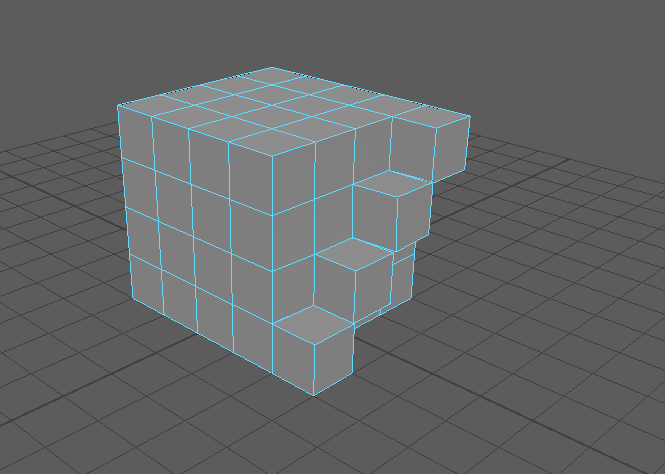For First lesson of tutorial we was looking for extruding.
When I opened a Maya I create a cube with which I will work. I size it up to 4 size instead 1 ant the scale X, Y, Z. Then I went to Inputs to make a polygons on the faces of shape.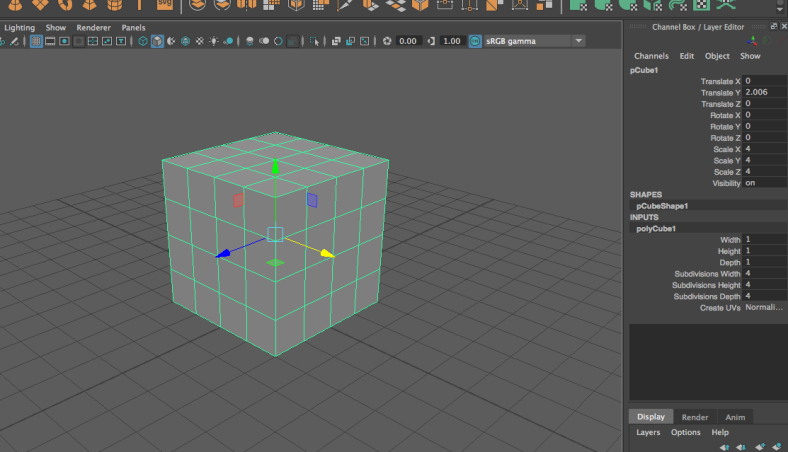
Then I used menu on the right button of mouse to go for face tool, that I can select a polygons. When I select an area where I’m going to work i can extrude my area as I would like.
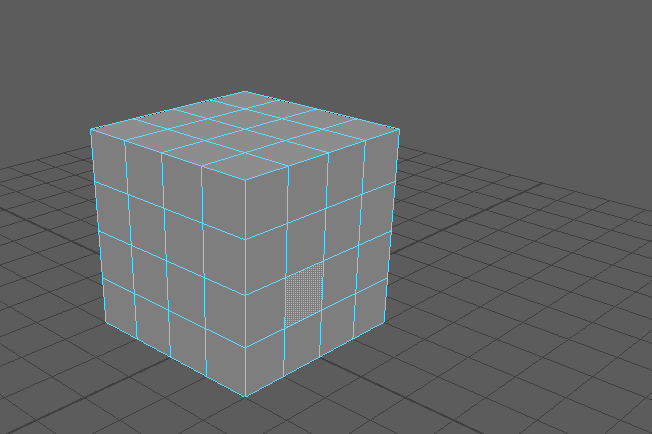
That how it will looks like when you will extrude it like that. 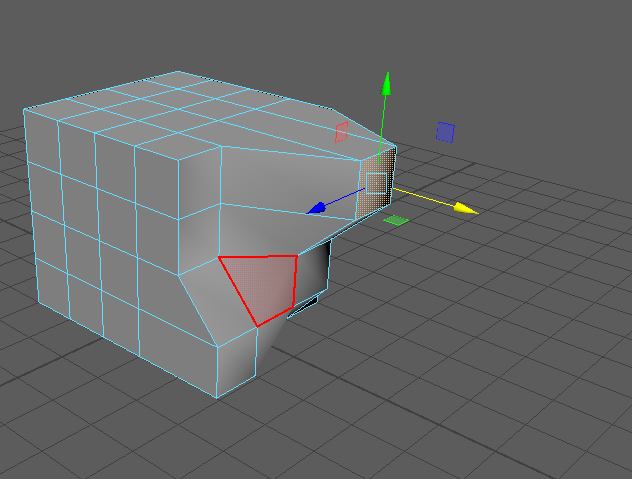
I want to make a clear steps to not damage other faces. Im going to ???? and finding there Extrude tool, and I need to click at the box to go for settings. In setting i need to change a smoothing angle to 0.
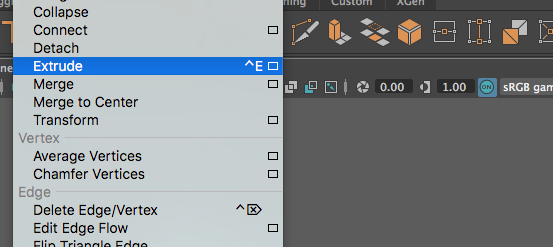
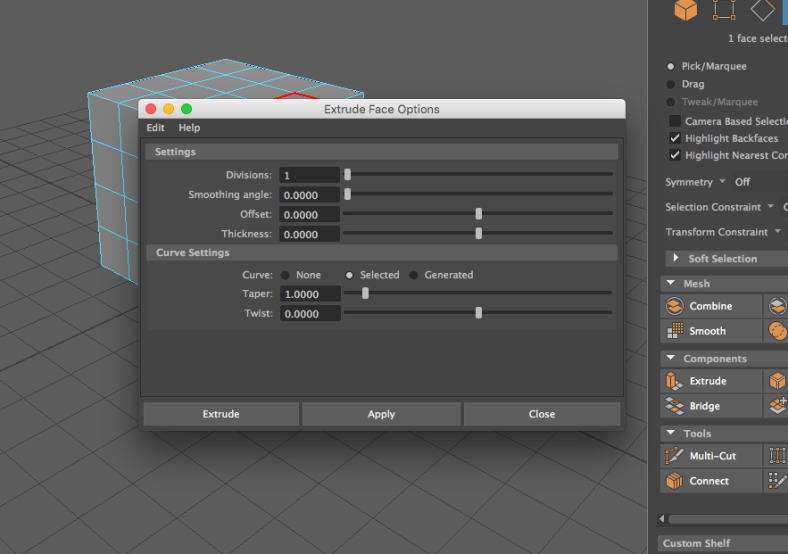
After this your area which you wanted to extrude. Besides it wont damage other faces anymore. 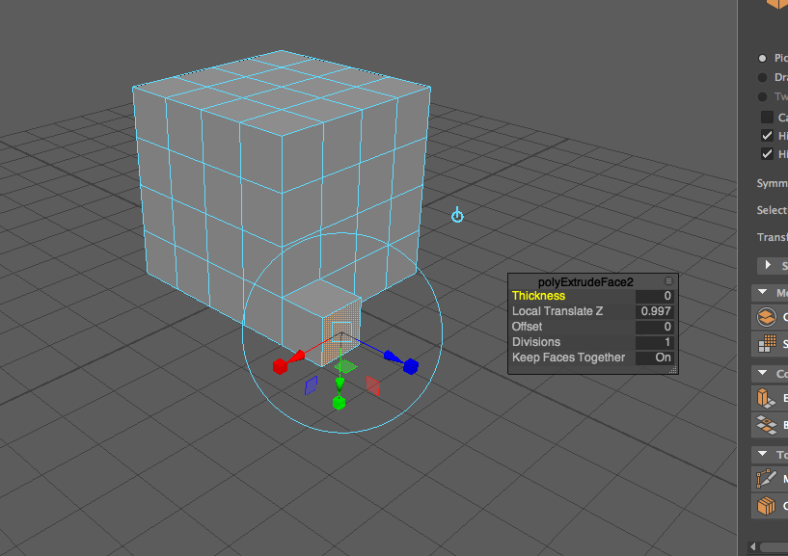
To make a steps you just need to select each face and extrude it.