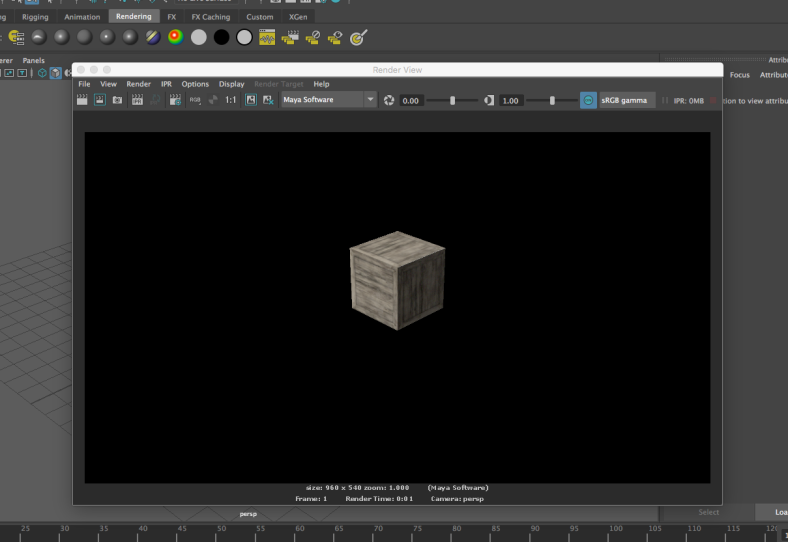At the lesson we have been practicing to work with texturing and with maps. We have been working with UV to put texture on the Item. Then we look throw the UV to apply texture on the item.
I need to create an box and to put texture on it. First of all a create a cube shape which will be presented as a box later. I went to UV to make sure that I form will be applied at all of the object.
After this i search on internet for texture for the box. After finding one which I like i went to photoshop to create a scheme for UV.
After when I create a scheme I went to Maya Back to apply it on the object. I create a new blinn, then i went to a color section to change it to a file. After i choose my texture. After this I selected a cube and apply materiel to it.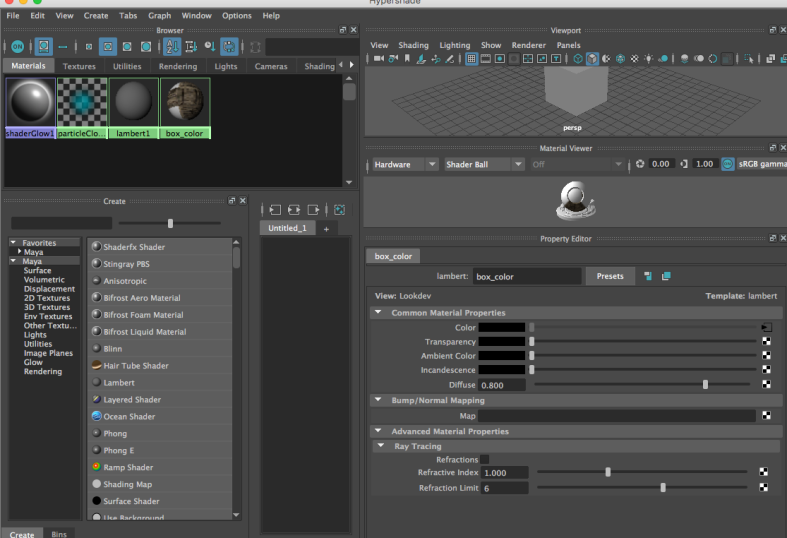
Then i went to preview render to check how it looks like when u applied it.